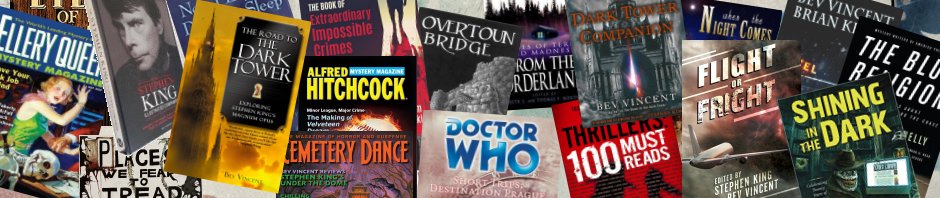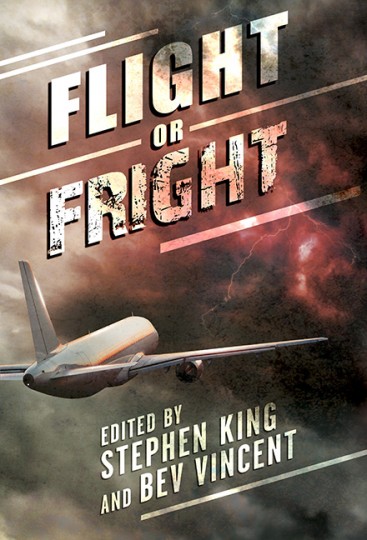[May 2013] After a long hiatus while working on other things, I’ve finally reached a place in my schedule where I can focus on a novel again. I’m not exactly starting from scratch: I have a 3000-word chapter that was thoroughly critiqued by some writer friends a couple of years ago and a fairly solid idea of where to go next. I went on a research trip to an important location a couple of months ago and took along the video camera to film the locale. I know the main character quite well, because I’ve written about him before, though only one short story featuring him has been published, and that in a fairly obscure anthology.
This isn’t my first time at the rodeo. I’ve written four or five novels already, one of which I worked on extensively with my agent over a period of about two years. That was a learning experience, even if the manuscript ultimately didn’t attract any publishers. However, I’m going to approach this book a little differently from my previous efforts. One of the biggest changes is the tool: instead of using the old tried-and-true Word, I’ve decided to shift to Scrivener. I’ve had the program on my computer for a long time, but until now I haven’t taken the time to explore its features. Now, after watching a few tutorials, I’m hooked.
It’s just a tool, little different from a pen and paper in the end, but it has a few attractive features. The one that caught my attention in the first place was the fact that it’s more than a word processor—it’s a workspace. Once you’re inside the program, you don’t have to leave it to pick up your research files or other related documents. You can attach them to the workspace so they’re all in one place. You can open up a pdf or an image or even a video and overlay it with what you’re working on. You don’t have to rummage around on your hard drive to find the document. Even if you’re really organized, that can take some doing. Here’s a screenshot of my workspace, which is in its infancy:

The “Binder” on the left is your project. Everything under “Manuscript” is the work in progress. But there are also sections for character sketches and place descriptions, plus the Research folder, which in my project currently contains the video from my trip and an image.
Note the main area of the window, which resembles a cork board. In Scrivener, you write in scenes which are collected together into chapters and, ultimately, the entire manuscript. This cork board display makes it easy to move scenes around until you find the optimal order. My cards above are currently blank except for a caption, but once I get to work they will contain short descriptions of what happens. You can also have Scrivener automatically create a synopsis of the scene, though I haven’t tested that feature yet to see how effective it is.
When you get down to the writing, you click on your scene and type. You don’t worry about formatting—only content. Formatting is the last thing you do, when you assemble the manuscript for output in one of a myriad of supported document types. Just type. Write. Put down words.

You can split the screen (horizontally or vertically) and open the document twice so that you can refer to text earlier or later in the scene without constantly scrolling back and forth, which can be quite helpful. Or you can open a second document in the split screen for reference. Got a web page that you keep referring back to? Simply drag the URL into the reference area and the whole page will be imported into your workspace. Or export it as a pdf and add the pdf version to the reference area, which ever works best for you.
Do you use real people—actors or actresses, for example—as models for some of your characters? I’ve been known to do that in the past, creating folders of images I culled online. In Scrivener you can create a pinboard to which you add these images randomly, along with whatever notes you want to insert. Have you ever seen one of those boards on TV created by a character who is obsessing over something? Messy affairs with strings connecting items from different parts of the board, everything haphazard to a casual viewer, but which has an internal logic to the creator? You can do that in Scrivener.
Stuck coming up with a character name? Scrivener has a built-in name generator with a ton of options, including specifying whether you want a common or rare name or a name in a different language.
Another nice feature is the fact that you can go into full-screen mode, which really keeps your head in the game. Once you have everything you need set up, all your research and images and related documents, you can blank out the rest of your screen and tune out such distractions as email, Facebook and Twitter.
For me, this latter aspect is one of the most intriguing. My writing time is limited, so I want to make the most of it. The software is intuitive and you can get going quickly without doing much more than watching a 5-minute intro video. Then it’s game on. Avoiding distractions, not having to search for research documents, being able to overlay images when I want to describe something…everything about Scrivener is designed to make it easier to get the job done without venturing into the Internet during your writing session, where all manner of traps and lures await to distract you from the manuscript.
Check back next month. If all goes well, I should have an update on my experience with this new (to me) program, which is available for both Mac and Windows users.